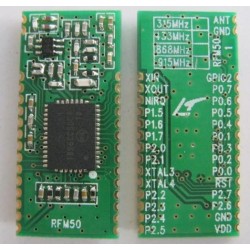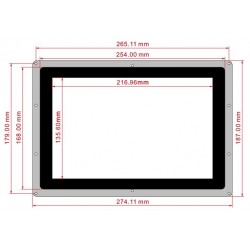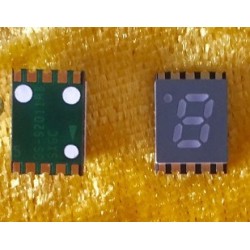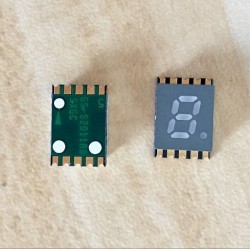The LCD and Control Board
- IPS screen,1280×800 high resolution
- Capacitive touch control, supports up to ten-points touch
- When works with Raspberry Pi, supports Raspbian, Ubuntu, single touch, and driver free
- When work as a computer monitor, supports Windows 10/8.1/8/7, ten-points touch, and driver free
- Supports Banana Pi, Banana Pro, comes with Lubuntu, Raspbian images
- Supports BB Black, comes with Angstrom image
- HDMI interface for displaying, USB interface for touch control
- Supports 5-level backlight adjustment
Note: to use the LCD with following mini-PCs, additional cables are required and should be purchased separately:
Raspberry Pi Zero: HDMI cable, USB-type-A-receptacle-to-Micro-B-plug-cable
BB Black: HDMI cable
The Case
- Material : high quality black Acrylic
- Comes with back holder, 30°/45° tilt angle
- Features mounting holes for Raspberry Pi 3B/2B/B+/A+/B, BB Black, Banana Pi
Selection Guide
| Part Number | Resolution | LCD Interface | Touch Panel Interface | For use with | Dimension (mm) | Touch Panel Type | How you feel | Feature |
|---|
| 2.8inch RPi LCD (A) |
320x240 |
I/O |
I/O |
Pi |
As the Pi 3B |
Resistive |
★★ |
Low cost |
| 3.2inch RPi LCD (B) |
320x240 |
I/O |
I/O |
Pi |
As the Pi 3B |
Resistive |
★★ |
- |
| 3.5inch RPi LCD (A) |
480x320 |
I/O |
I/O |
Pi |
As the Pi 3B |
Resistive |
★★★ |
Cost effective |
| 3.5inch RPi LCD (B) |
480x320 |
I/O |
I/O |
Pi |
As the Pi 3B |
Resistive |
★★★ |
IPS screen |
| 3.5inch HDMI LCD |
480x320 |
HDMI |
I/O |
Pi |
As the Pi 3B |
Resistive |
★★★★☆ |
IPS screen |
| 4inch RPi LCD (A) |
480x320 |
I/O |
I/O |
Pi |
94 × 61 |
Resistive |
★★★☆ |
IPS screen |
| 4inch HDMI LCD |
800x480 |
HDMI |
I/O |
Pi |
99 × 58 |
Resistive |
★★★★☆ |
IPS screen |
| 4.3inch HDMI LCD |
480x272 |
HDMI |
I/O |
Pi |
106 × 68 |
Resistive |
★★★★ |
Cost effective |
| 5inch HDMI LCD |
800x480 |
HDMI |
I/O |
Pi |
121 x 78 |
Resistive |
★★★★ |
Low cost |
| 5inch HDMI LCD (B) |
800x480 |
HDMI |
USB |
Not only Pi |
121 x 76 |
Resistive |
★★★★ |
Supports various systems |
| 7inch HDMI LCD |
1024x600 |
HDMI |
I/O |
Pi |
165 × 107 |
Resistive |
★★★★☆ |
Cost effective |
| 7inch HDMI LCD (B) |
800x480 |
HDMI |
USB |
Not only Pi |
165 x 107 |
Capacitive |
★★★★☆ |
Supports various systems |
| 7inch HDMI LCD (C) |
1024x600 |
HDMI |
USB |
Not only Pi |
165 x 107 |
Capacitive |
★★★★★ |
IPS screen, Supports various systems |
| 10.1inch HDMI LCD |
1024x600 |
HDMI |
I/O |
Pi |
235 × 144 |
Resistive |
★★★★☆ |
Cost effective |
| 10.1inch HDMI LCD (H) |
1024x600 |
HDMI |
USB |
Not only Pi |
257 x 162 |
Capacitive |
★★★★☆ |
Supports various systems |
| 10.1inch HDMI LCD (B) |
1280x800 |
HDMI |
USB |
Not only Pi |
274 × 187 |
Capacitive |
★★★★★ |
IPS screen, Supports various systems |
Note :
Pi 3B = Raspberry Pi 3 Model B
If the LCD is intended to play videos, please choose the one with HDMI display interface for better experience.
Development Resources
How to install: instruction
Wiki : www.waveshare.com/wiki/10.1inch_HDMI_LCD_(B)_(with_case)