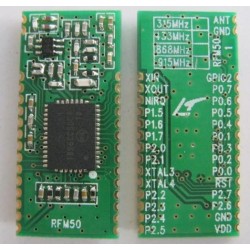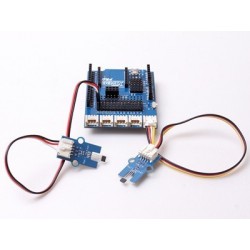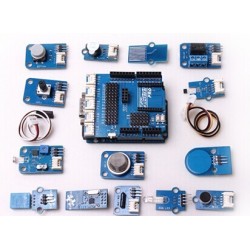Featrues
- 1. Plug and play, easy to use. Compatible with the mainstream 2.54 interfaces and 4-Pin Grove interfaces in the market.
- 2. With use of M4 standard fixed holes, compatible with M4-standard kits such as Lego and Makeblock.
Specifications
|
PCB size
|
36.0mm X 17.0mm X 1.6mm
|
|
Working voltage
|
3.3 or 5V DC
|
|
Operating voltage
|
3.3 or 5V DC
|
|
Compatible interfaces
|
2.54 3-pin interface and 4-pin Grove interface(1)
|
Note 1: S for digital output port, V and G for voltage at the common collector and ground respectively. Generally speaking, digital output is VCC; when the button is pressed down, the digital output is 0V.
Demo for CoX Library
#include "CooperKit_Hall.h"
#include "CooperKit_RGBLed.h"
/*
* Connect the S port of CooperKit Hall switch to D0 Pin of Connect shield,
* and we will use the following program to read the digital value. When the
* digital value is high level, RGBLED R lamp(which is connected to D1) will
* be ON; when the digital value is low level, LED lamp will be OFF.
*/
void Hall_Led_Init(void);
void Hall_Led(void)
{
unsignedchar ucHallRead;
Hall_Led_Init();
while(1)
{
ucHallRead = CooperKit_Hall_Read();
if(1== ucHallRead )
{
CooperKit_RedLed_On();
//Delay(10);
}
else
{
CooperKit_RedLed_Off();
//Delay(10);
}
}
}
void Hall_Led_Init(void)
{
//
// Before call this funciton, Configure the pin as PA1 (D0) which connect to CooperKit Hall
// signal first.
//
CooperKit_Hall_Init();
//
// Before call this funciton, Configure CooperKit_LED_RGB as 1 to Open Red LED only mode
// and configure the pin as PA0 (D1)which connect to the RGBLed R signal.
//
CooperKit_RGBLed_Init();
}
How to port
This demo is based on CoX M051 library, if you want to port to other CoX library, Just do the simple step below.
The Tilt driver is commucate with GPIO pin, so in the CooperKit_Hall.h file, the port configuration group provides the gpio pin connection Macro to user for port. For example your Hall signal pin is connect to GPIOA PIN2, you should modify the Macro as:
//*****************************************************************************
//
//! \addtogroup CooperKit_Hall_Config
//! CooperKit Hall configurator
//! @{
//
//*****************************************************************************
//
//! Configure the pin connection of CooperKit Hall
//
#define CooperKit_Hall_PIN PA2
//*****************************************************************************
//
//! @}
//
//*****************************************************************************